





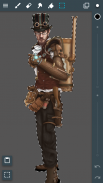



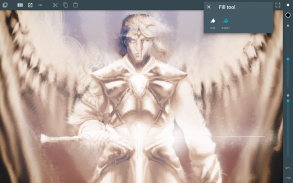

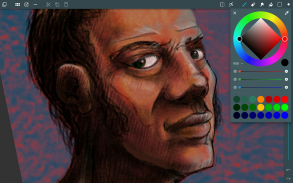
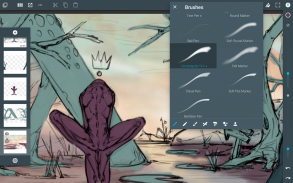

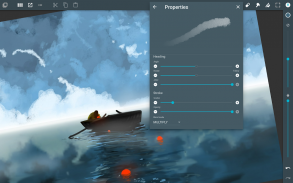


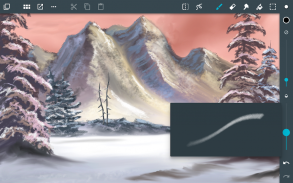




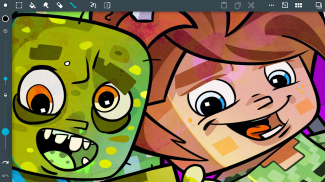



ArtFlow
Paint Draw Sketchbook

ArtFlow: Paint Draw Sketchbook का विवरण
अपने डिवाइस को 80 से अधिक पेंट ब्रश, स्मज, फिल और इरेज़र टूल के साथ डिजिटल स्केचबुक में बदलें। यह तेज और सहज ज्ञान युक्त पेंटिंग और ड्राइंग एप्लिकेशन आपकी कल्पना की पूरी शक्ति को अनलॉक करेगा। दबाव संवेदनशील पेन (सैमसंग के एस पेन की तरह) के समर्थन से आपका डिवाइस एक वास्तविक कैनवास में बदल जाएगा।
महत्वपूर्ण : यह उन्नत सुविधाओं के साथ एक निःशुल्क एप्लिकेशन है जिसमें प्रो-इन-ऐप खरीदारी की आवश्यकता होती है। एकल लाइसेंस खरीद आपके Google खाते से जुड़े सभी उपकरणों को सक्रिय कर देगी।
सुविधाएँ (कुछ कार्यों के लिए
समर्थक लाइसेंस की आवश्यकता होती है ):
& bull; & nbsp; उच्च प्रदर्शन (GPU त्वरित) पेंट इंजन
& bull; & nbsp; 50 परतों * के साथ 6144x6144 तक कैनवस
& bull; & nbsp; स्टाइलस दबाव समर्थन
& bull; & nbsp; दबाव के लिए दबाव सिमुलेशन & # 8224;
& bull; & nbsp; 100+ ब्रश और टूल (स्मज टूल और ग्रेडिएंट फिल सहित)
& bull; & nbsp; आयातित चित्रों से कस्टम ब्रश बनाएं
& bull; & nbsp; चयन और चयन मास्क
& bull; & nbsp; लेयर क्लिपिंग मास्क
& bull; & nbsp; 10 लेयर फिल्टर (HSV एडजस्ट, ब्राइटनेस और सैचुरेशन, कलर कर्व्स और बहुत कुछ)
& bull; & nbsp; सामग्री डिज़ाइन प्रेरित, तेज़, तरल, सहज और सुलभ उपयोगकर्ता इंटरफ़ेस
& bull; & nbsp; आयात और निर्यात PNG, JPG और PSD (फ़ोटोशॉप दस्तावेज़) का समर्थन करता है
& bull; & nbsp; NVIDIA DirectStylus सपोर्ट
& bull; & nbsp; पाम रिजेक्शन - & # 8224; ड्राइंग करते समय कोई अधिक आकस्मिक ज़ूमिंग और पैनिंग नहीं;
*) डिवाइस और उपलब्ध मेमोरी पर निर्भर करता है
& # 8224;) कुछ उपकरण दबाव सिमुलेशन और हथेली अस्वीकृति के साथ असंगत हैं
आप तेज और द्रव ब्रश इंजन के लिए आसानी से धन्यवाद के साथ पेंट, स्केच और आकर्षित कर सकते हैं। ArtFlow का उद्देश्य आपके भौतिक स्केचपैड को बदलना और Android & # 8482; के लिए यूनिवर्सल आर्ट स्टूडियो टाइप एप्लिकेशन बनना है;
कलाकृतियों द्वारा:
ओलेग स्टेपैंको (https://instagram.com/rwidon)
मिगुएल अल्वाराडो (https://www.instagram.com/3d.mike)
डेविड रिवेरा (http://www.facebook.com/BlownHand)
जॉन मिट्लिंग
पोर्टल ड्रैगन (http://portaldragon.com)
रोब पेनाइकुक
मार्को हर्टाडो
जोएल उकेनी (https://www.instagram.com/j.ukeni/)
एनरिको नाटोली
एंड्रयू ईस्टर
आंद्रेई लानुज़ा (http://plus.google.com/+AndreiLanuza)
डेविड मिंगोरेंस (http://davidmingorance.weebly.com)
EB Leung
जेरेमी एरेने (http://www.youtube.com/geremy902)
ViBu (http://candynjuice.blogspot.com)
Oskar Stalberg
बिना लाइसेंस संस्करण सीमा:
& सांड; & nbsp; 20 मूल उपकरण
& bull; & nbsp; 3 परतें
& bull; & nbsp; 6 चरणों तक सीमित करें
& bull; & nbsp; कोई PSD निर्यात नहीं है





























